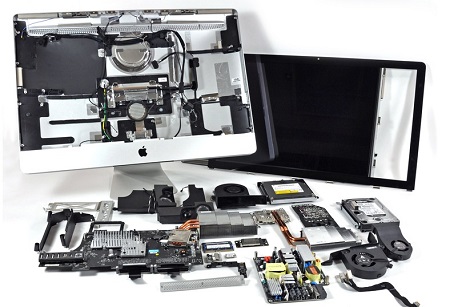Details Finally!!! We can provide this great service to our customers.
Dead logic boards or motherboards are the most costly Mac repair that traditionally consisted of replacing the faulty motherboard with new working one.
For most MacBook Pro and Air models this repair is so expensive that most customers (especially if insurance is not paying the bill) opt out and look at buying a new or second hand MacBook or iMac.
Not any more! We can now fix lots of common MacBook logic board problems without the expense of the new Apple motherboard. Our technician has perfected the art of main board troubleshooting and has so far fixed so many damaged motherboards that we can finally offer this service to our customers.
Most common MacBook motherboard problems are caused by liquid damage. Water or wine is spilled on the keyboard, it finds its way to the motherboard and it either shorts and burns a motherboard component or causes corrosion over time.
We have so far seen many backlight board failures that were only fixable by board replacement. We can now fix motherboard back light issue at half the cost it would be to replace the entire board. Same goes with power or charging issues or any other burned or corroded chip on the main board.
On iMac the most common issues are GPU and power supply issues.
There are still some motherboard problems that we can’t solve and would require new motherboard. CPU failure for example is one of these. CPU chip is hard to replace and the success rate is so low that it is still cheaper to replace entire board.
We will always quote customers for both options, motherboard replacement or motherboard repair.
For older MacBook Pro Unibody models, replacement of the motherboard with the new one exceeds the cost of the second hand unit on the market so dead board always meant no repair. Now we can fix these apple devices for a fair price and give them few more years of life.